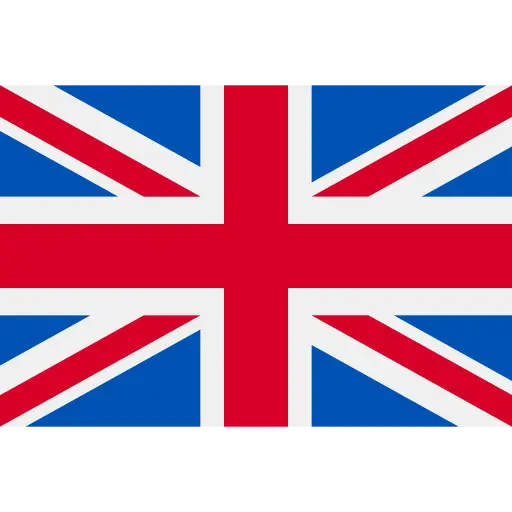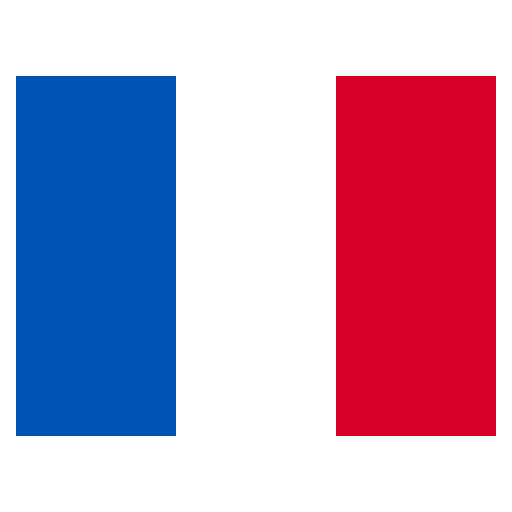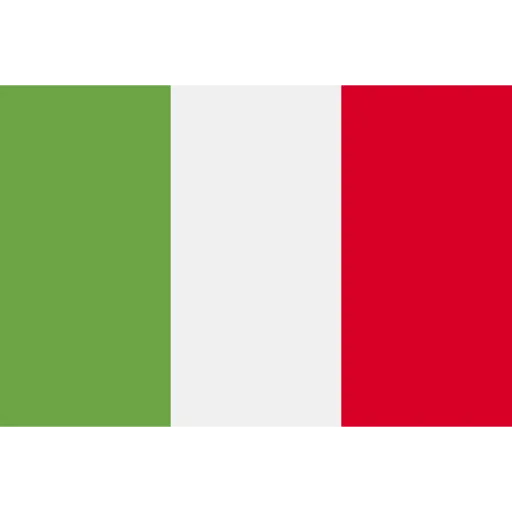Maintenance
How do I replace the dust bag?
How do I replace the dust bag?
If you think it’s time to replace the dust bag in your Florio F10 Pro
1. Open the top cover of the base station and lift the used dust bag out. You can dispose of this bag in your general waste.
2. Insert a new dust bag by aligning it with the upper slot in the base station.
3. Wipe the base station and the compartment with a clean, dry cloth. Then replace the top cover.
NOTE: Use a dry cloth only. Do not use water to clean the base station.
How do I refresh the water tank?
How do I refresh the water tank?
Want to give the water in the base station a little refresh? It’s simple.
1. Open the top cover and remove the water tank. Unscrew the lid and pour out the old water.
2. Rinse the water tank out and either replace into the base station once dry, or refill with fresh water. Once in the base station, replace the top cover.
NOTE: We recommend adding 2.5floz (75ml) of cleaning solution to the water tank. For best results, use NOESIS cleaning solution with the robot.
How do I clean the mop pad box in the base station?
How do I clean the mop pad box in the base station?
If you want to give the base station a clean
1. Take out the mop change box from the back of the station.
2. Wipe the mop change box with a cloth.
NOTE: Please unplug the power supply first. Only replace the box once it is completely air dry.
How do I clean the robot dust bin?
How do I clean the robot dust bin?
While the robot will self-empty its dust bin at the base station, you may want to give it a clean every now and then.
1. Open the top cover on the robot and remove the dust bin.
2. Open the dust bin cover and dispose of the contents.
3. Remove the filter screen from the dust bin.
4. Gently rinse the dust bin and filter screen with water (Do not scrub).
5. Wipe the dust bin compartment in the robot with a dry cloth.
6. After air drying the dust bin and filter screen, put back into the robot.
7. Close the top cover on the robot.
NOTE: Ensure the dust bin and filter are completely dry before replacing into robot.
How do I clean the roller brush and detangle hair?
How do I clean the roller brush and detangle hair?
Sometimes hair and other debris can get stuck in the roller brush. But it’s easy to clean them off and get your Florio on the move again.
1. Start by gently turning your robot over, opening the brush cover and removing the roller brush.
2. Pull out the end caps on either side of the roll and use the included cleaning tool to remove any hair or debris.
3. Replace the end caps and wipe or rinse the brush roll clean.
NOTE: Ensure the roller brush is completely dry before putting back inside the robot and replacing the brush cover.
How do I clean the robot's side brush?
How do I clean the robot’s side brush?
If you find any tangled hair or debris in the side brush of your robot, you can use the included cleaning tool to remove it.
NOTE: Keeping the side brush clean will help ensure the best vacuuming results from your Noesis Florio F10 Pro.
How do I clean the camera?
How do I clean the camera?
To ensure your robot performs at its best, you will need to clean the camera occasionally.
1. Wipe the camera with a dry cloth to remove any smears or marks.
NOTE: Don’t use water to clean your robot.
How do I clean the bumper?
How do I clean the bumper?
A beautiful home deserves a beautiful robot.
1. Keep your Florio clean by wiping the bumper with a dry cloth to remove any smears or marks.
NOTE: Don’t use water to clean your robot.
How do I clean the charging contacts on the robot?
How do I clean the charging contacts on the robot?
To make sure your robot is charging correctly, we recommend giving the charging contacts a wipe from time to time.
1. Use a dry cloth to clean any marks or smears and ensure a solid connection.
NOTE: Don’t use water to clean your robot.
How do I clean the carpet sensor on my robot?
How do I clean the carpet sensor on my robot?
Maintenance is an important part of keeping your home running smoothly. While Florio can handle the day-to-day cleaning, we recommend you clean the robot’s sensors at regular intervals to keep it working at its best.
1. Gently turn the robot over and use a dry cloth to clean any marks or smears around the carpet sensor, located next to the side brush.
NOTE: Don’t use water to clean your robot.
How do I clean the cliff sensors on my robot?
How do I clean the cliff sensors on my robot?
The Florio F10 Pro relies on its sensors to keep both it and your home safe. We recommend cleaning your robot’s sensors at regular intervals to keep it working at its best.
1. Gently turn the robot over and use a dry cloth to clean any marks or smears from the cliff sensor, located next to the side brush.
NOTE: Don’t use water to clean your robot.
How do I clean my robot's caster wheel?
How do I clean my robot’s caster wheel?
Keeping your Florio clean will help it keep your floors looking beautiful.
1. To clean the caster wheel, gently turn the robot over and use a dry cloth to wipe away any debris. Any tangled hair can be removed using the included cleaning tool.
NOTE: Don’t use water to clean your robot.
How do I clean my robot's drive wheels?
How do I clean my robot’s drive wheels?
Keeping your Florio clean will help it keep your floors looking beautiful.
1. To clean the caster wheel, gently turn the robot over and use a dry cloth to wipe away any debris. Any tangled hair can be removed using the included cleaning tool.
NOTE: Don’t use water to clean your robot.
How do I dispose of used mop pads?
How do I dispose of used mop pads?
So, Florio has been cleaning your home for a week, but now it’s time to empty the used mop pads:
1. Open the front cover and remove the used mop pad box from the base station. This is the box beneath the new mop pad box.
2. Empty the tray by tipping it over the bin – there’s no need to touch anything. NOTE: One side of the mop pad is made from degradable fiber and the other is made of polyester fiber.
3. Wipe out the dirty mop pad box as needed, then replace it in the base station and close the front cover.
4. To add new mop pads, pull out the new mop pad box. Remove the new mop pads from their packaging and with the smooth side facing up and textured side down, place into the new mop pad box. You will need to align the mop pad holes with the positioning posts in the box, push the pads on and then remove the support rods.
5. You can now return the filled mop pad box to the base station and close the front cover.
Can the robot be washed?
Can the robot be washed?
The robot cannot be washed with water. If you want to clean the robot, it is recommended to wipe it with a towel.
How often should I change the dust bag?
How often should I change the dust bag?
The dust bag has a capacity of 2.5L, which can run for up to 60 days (based on internal testing carried out in NOESIS LAB). The actual replacement frequency depends on your usage habits and floor conditions.
How often should I fill the water tank?
How often should I fill the water tank?
The water tank has a capacity of 67.6 fl oz, which can run for 2 weeks on average (based on internal testing carried out in NOESIS LAB). The actual filling frequency depends on your usage habits and floor conditions.
Are the dust bags and mop pads reusable?
Are the dust bags and mop pads reusable?
The dust bag and mop pads are disposable consumables and are not recommended to be reused.
What consumables do I need to buy for periodic replacement?
What consumables do I need to buy for periodic replacement?
Consumables that need to be bought and replaced periodically include:
- Mop pads
- Dust bag
- Cleaning solution
- HEPA filter
- Fragrance cube
- Roller brush
- Side brush
Visit the NOESIS Amazon store to check the prices.
Why is my roller brush stuck?
Why is my roller brush stuck?
1. Hair may entangle the roller brush.
2. Small dark objects may not be recognized by the robot, and may also get stuck on the roller brush.
NOTE: If the roller brush is stuck, please remove the clogs.
Please select an option
Need some help?
If you’re looking for answers, why not try our self-help assistant – it covers all the most frequently asked questions. If you’d still like to speak to someone, you can give our customer service team a call at: 855-813-8377