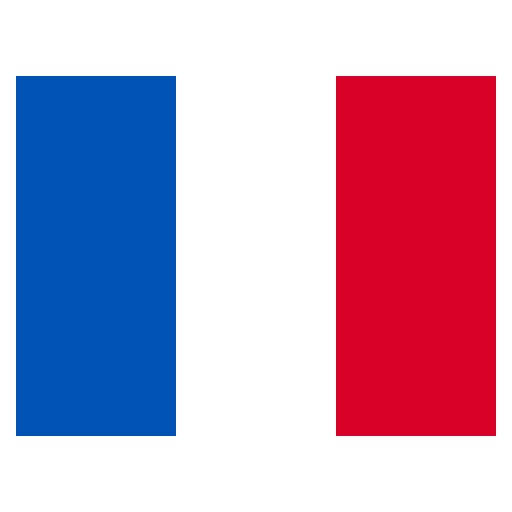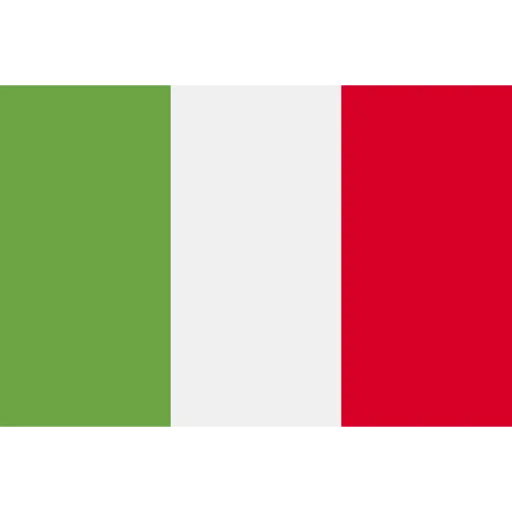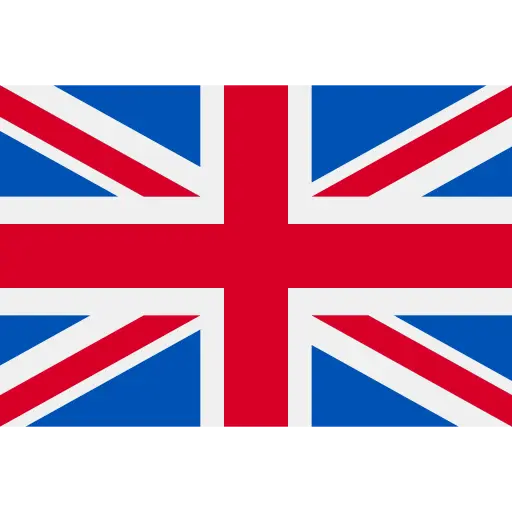Troubleshooting
What should I do when error E0 occurs?
What should I do when error E0 occurs?
1. Tap the front bumper of the robot to see if it can bounce back. If it doesn’t, please check if the protective strips on the robot have been removed or if the bumper is obstructed by foreign objects. If so, please clean.
2. Tap the bumper to make it bounce back.
3. Restart the robot and try again.
What should I do when error E1.1/E1.2/E1.3 occurs?
What should I do when error E1.1/E1.2/E1.3 occurs?
1. Please check if the LDS (located on the top of the robot) is covered by any foreign objects. If so, please clean.
2. Please check whether the robot is in a confined space. If so, please move the robot to a spacious environment and press the start button to continue.
3. If not solved, please restart the robot and try again.
What should I do when error E10 occurs?
What should I do when error E10 occurs?
1. Clean the carpet sensor and keep the surface of the sensor clean.
2. Please restart the robot and try again.
What should I do when error E11 occurs?
What should I do when error E11 occurs?
1. Take out the robot from the base station and check for any foreign objects inside the base station. If so, please clean.
2. Disconnect the base station from power and wait for 1 minute before reconnecting the power.
What should I do when error E2.1 occurs?
What should I do when error E2.1 occurs?
1. Please check and clean the dustbin and press the start button to continue.
2. Restart the robot and try again.
What should I do when error E2.2/E2.3/E2.12 occurs?
What should I do when error E2.2/E2.3/E2.12 occurs?
1. Please remove the roller brush and clean any foreign objects.
2. Check if there are any foreign objects obstructing the grooves and gaps around the roller brush.
3. After cleaning, restart the robot and press the start button to continue.
What should I do when error E2.4/E.2.6/E2.10 occurs?
What should I do when error E2.4/E.2.6/E2.10 occurs?
1. Please clean the side brush of any hair or foreign objects.
2. Restart the robot and press the start button to continue.
What should I do when error E2.5 occurs?
What should I do when error E2.5 occurs?
1. Please remove the roller brush and clean foreign objects.
2. After cleaning, restart the robot and press the start button to continue.
What should I do when error E2.8/E2.11 occurs?
What should I do when error E2.8/E2.11 occurs?
1. Check if the robot’s protective strip has been removed. If not, please remove it before use.
2. Turn off the robot and gently flip it over. Place with the bottom facing up, then press and rotate the drive wheel to clean any entangled objects.
3. After cleaning, flip the robot back over and press the start button to continue.
What should I do when error E2.9 occurs?
What should I do when error E2.9 occurs?
1. Please remove the roller brush and clean any foreign objects.
2. Check if there are any foreign objects obstructing the grooves and gaps around the roller brush.
3. After cleaning, restart the robot and press the start button to continue.
What should I do when error E20 occurs?
What should I do when error E20 occurs?
1. Please check if the mop pads inside the new mop pad box are placed flat.
2. Please check if there are any foreign objects stuck inside the base station.
3. Please restart the base station.
What should I do when error E22/E26/E27/E28/E29/E30/E31/E32/E40/E44 occurs?
What should I do when error E22/E26/E27/E28/E29/E30/E31/E32/E40/E44 occurs?
1. Please check if there are any foreign objects stuck inside the base station.
2. Please restart the base station.
What should I do when error E24 occurs?
What should I do when error E24 occurs?
1. Please check if the mop pads inside the new mop pad box are placed flat.
2. Please check if there are any foreign objects stuck inside the base station.
3. Please restart the base station.
What should I do when error E3.1 occurs?
What should I do when error E3.1 occurs?
1. Gently flip the robot over and remove the mop plate to check for any foreign objects. If so, please clean and reinstall.
2. Restart the robot and press the start button to continue.
What should I do when error E3.2/E3.3/E3.4 occurs?
What should I do when error E3.2/E3.3/E3.4 occurs?
1. Gently flip the robot over and remove the mop plate to check for any foreign objects. If so, please clean and reinstall.
2. Restart the robot and press the start button to continue.
What should I do when error E3.5/E3.6 occurs?
What should I do when error E3.5/E3.6 occurs?
1. Gently flip the robot over and remove the mop plate to check for any foreign objects. If so, please clean and reinstall.
2. Restart the robot and press the start button to continue.
What should I do when error E34 occurs?
What should I do when error E34 occurs?
1. Please check if the mop pads inside the new mop pad box are placed flat.
2. If they are not, neatly placing the mop pads back in the clean new mop pad box.
What should I do when error E4.1 occurs?
What should I do when error E4.1 occurs?
Please restart the robot and try again. If the problem persists, please contact customer service.
What should I do when error E41/E42 occurs?
What should I do when error E41/E42 occurs?
1. If there is any water on the mop pad box, please wipe it dry.
2. If there are any foreign objects stuck in the water filling port of the base station, please remove.
3. Reinstall the mop pad box properly.
4. Restart the base station.
What should I do when error E45 occurs?
What should I do when error E45 occurs?
1. Please check if there are any foreign objects blocking the charging electrodes in the base station.
2. Please check if the charging electrode is corroded. If so, please wipe it.
3. Put the robot back onto the base station, press the start button to continue.
What should I do when error E7.2 occurs?
What should I do when error E7.2 occurs?
1. Please check whether the mop plate is inside the base station mop tray. If it is not, click the “Start” button on the “More” page of the app, or unplug and re-plug the base station power cord.
2. If the mop plate is inside the base station, please check for foreign objects inside the base station and at the bottom of the robot. If any are found, please clean them.
What should I do when error E8.1/E8.2/E8.3 occurs?
What should I do when error E8.1/E8.2/E8.3 occurs?
1. Clean the camera and visual sensors in the front of the robot.
2. Restart the robot and try again.
(The signal error may be caused by misidentification on long-haired carpets, it is recommended to set up a no-go area.)
What should I do when error E9.2 occurs?
What should I do when error E9.2 occurs?
1. Please check if the robot is turned on.
2. Please check if the charging contacts of the robot and the base station are covered by any foreign objects. If so, please clean them.
3. Restart the robot and try again.
What should I do when the robot cliff sensor has an error?
What should I do when the robot cliff sensor has an error?
1. Clean the cliff sensor, located on the underside of the robot.
2. Restart the robot and try again.
What should I do if the robot is stuck?
What should I do if the robot is stuck?
1. Please check if the robot is in a confined space. If so, please move it to a new location to start.
2. Please check if the drive wheels are dirty. If so, please clean.
3. Restart the robot and try again.
What should I do when the robot cannot reach the target point?
What should I do when the robot cannot reach the target point?
1. Please check if the target point is located in a no-go area.
2. Please remove any obstacles blocking the path to the target point.
3. Please open the door.
What should I do when robot has low battery, and cleaning is suspended?
What should I do when robot has low battery, and cleaning is suspended?
1. When the battery exceeds 30%, manually press the start button to continue cleaning.
2. When the battery exceeds 80%, the robot will automatically move out to continue cleaning.
Please select an option
Ask us a question.
Our experts are always happy to answer any questions you may have. Give our customer service team a call on: +44 20 3974 1260